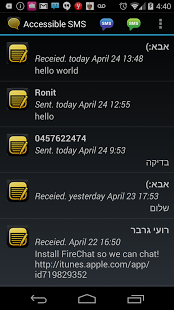Accessible SMS Talkback pro 11.0
Paid Version
Publisher Description
Accessible SMS was designed especially for blind and visual impaired people.
It has a sharp contrast for visual impaired people and works closely with Talkback.
The advantages of the App is that when a message arrives the message is heard by default and a popup is raised with the content of the message, giving the user an easy access to the content and a smooth way to respond to the message.
You can configure the App to play the message even when the phone is in sleep mode, so you would not miss important Messages.
Another advantage of the App is the ability to work with enhanced voice recognition mode. Making the ability to respond to incoming messages without hand intervention.
The App is free and it is a standalone App, but it's power comes when working together with Accessible Editor. If the Accessible Editor is install the App enables you to preview every message inside the accessible Editor in preview mode and navigate back and forth with all the extended possibilities that it offers.
Sending messages has the Advantages of using the special enhanced voice recognition mode and the ability to use the Accessible Editor. The Accessible Editor is designed especially for editing and although it is not a must we really recommend that.
The notifications and popup window can all be customized by the settings.
Difference between Lite version and pro version.
1. Special Voice recognition mode.
2. Enlarge fonts.
3. Add phone number to contact when arrives.
4. Black on white theme.
All functions of pro works for two weeks on the Lite version.
About Accessible SMS Talkback pro
Accessible SMS Talkback pro is a paid app for Android published in the Telephony list of apps, part of Communications.
The company that develops Accessible SMS Talkback pro is Philosoft. The latest version released by its developer is 11.0.
To install Accessible SMS Talkback pro on your Android device, just click the green Continue To App button above to start the installation process. The app is listed on our website since 2016-01-17 and was downloaded 27 times. We have already checked if the download link is safe, however for your own protection we recommend that you scan the downloaded app with your antivirus. Your antivirus may detect the Accessible SMS Talkback pro as malware as malware if the download link to il.co.philosoft.accessibleSMS is broken.
How to install Accessible SMS Talkback pro on your Android device:
- Click on the Continue To App button on our website. This will redirect you to Google Play.
- Once the Accessible SMS Talkback pro is shown in the Google Play listing of your Android device, you can start its download and installation. Tap on the Install button located below the search bar and to the right of the app icon.
- A pop-up window with the permissions required by Accessible SMS Talkback pro will be shown. Click on Accept to continue the process.
- Accessible SMS Talkback pro will be downloaded onto your device, displaying a progress. Once the download completes, the installation will start and you'll get a notification after the installation is finished.